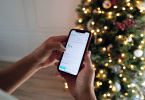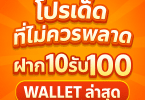How to See Who Shared Your Post on Facebook: Social Media Tracking
Discovering who shared your post on Facebook can provide valuable insights into your content’s reach and audience engagement. This guide will help you navigate various methods to track shares effectively.
How to Share Your Post on Facebook
Sharing a post on Facebook is straightforward. You can share your posts or others’ content by clicking the ‘Share’ button beneath the post. You can share publicly, with friends, in private messages or groups.
How to See Who Shared Your Post on Facebook
To see who shared your post on Facebook, access the post and click on the ‘Shares’ count. This displays a list of people who have shared your post.
Privacy Settings on Facebook Understanding Facebook’s privacy settings is crucial. Your ability to see who shared your posts is influenced by whether your post is set to Public, Friends, or Custom privacy settings.
Public Posts For public posts, you can see who shared your post by clicking on the ‘Share’ option below the post. A list of people who shared the post will appear.
Friends’ Posts If your post is shared with friends, you can track who shared it by visiting your profile and clicking on the ‘Shares’ link below the post.
Group and Page Posts To check shares in a Facebook group or on a page, visit the group or page, find your post, and look for the ‘Shares’ or ‘Share’ option.
Notifications Check your Facebook notifications for alerts whenever someone shares your post. This method provides real-time updates and engagement insights.
Facebook Insights For page owners, Facebook Insights offers detailed analytics about posts, including information on who shared them.
Third-Party Tools Several third-party applications offer comprehensive data about your post’s reach and who shared it. Be cautious and ensure they are reputable.
Engaging with Commenters Engaging with commenters on your posts can help uncover the identities of your post sharers and build relationships.
Directly Asking Your Network If you’re unsure who shared your post, directly asking your friends or followers can lead to valuable insights
Conclusion
By leveraging Facebook’s features and external tools, you can effectively see who shared your posts. This capability is vital for understanding your audience and enhancing your social media engagement.
FAQs about How to See Who Shared Your Post on Facebook
- Can I see who shared my post if it’s private? If your post is private, the visibility of shares is limited to your chosen audience. You might not see all shares if privacy settings restrict access.
- Will I be notified when someone shares my post? Facebook doesn’t always send direct notifications for shares, but you may see related engagement notifications like comments or reactions.
- Can I see who shared my post using a mobile device? Yes, both the Facebook app and the mobile website allow you to see who shared your posts by following similar steps as on a computer.
- Can I use third-party tools to see who shared my post? Yes, several third-party apps and websites can track post shares, but ensure they are reputable and respect your privacy.
- What if someone shares my post privately? If a post is shared privately, you won’t be able to see who shared