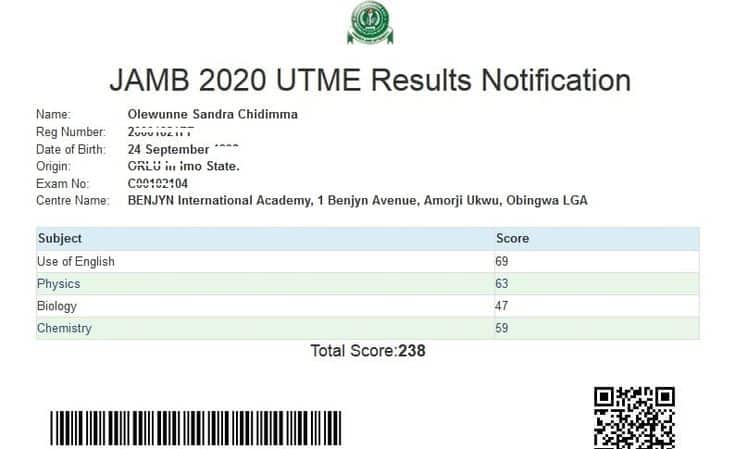Checking JAMB results is a critical step for Nigerian students who have taken the Joint Admissions and Matriculation Board (JAMB) exams.
RELATED: Khanapara Teer Common Number 24 October
Table of Contents
This guide will walk you through the process, requirements, and troubleshooting common issues:
Overview
JAMB organizes entrance exams for higher institutions in Nigeria. Each applicant receives a unique JAMB registration number, which is crucial for checking results using various methods including Registration Number, SMS, and USSD Code.
Requirements to Check JAMB Result
- SIM Card Used for JAMB Registration: The SIM card used to request your JAMB profile code is required.
- Minimum Credit: Ensure you have at least N50 in call/SMS credit.
- A Mobile Phone: Necessary to check the results via SMS or USSD.
- Technical Knowledge: Basic understanding of using online platforms and mobile phones.
Checking JAMB Result Using Registration Number
- Access the Portal: Visit the official JAMB result-checking website: www.jamb.gov.ng/Efacility.
- Enter Registration Number: Input your JAMB registration number on the portal.
- Check the Result: Click “Check Result” to process and display your result.
- Review Score: The results show your overall score and subject-wise marks.
- Print Results: Option to print your result slip from the portal.
Checking JAMB Result via SMS
- Compose SMS: Text “RESULT” to 55019 using the phone/SIM used for JAMB registration.
- Send and Await Response: A charge of 50 Naira applies, and you’ll receive your result via SMS.
Checking JAMB Result Using USSD Code
- Dial USSD Code: Type *55019# on your phone.
- Use Registered SIM: Make sure you use the SIM linked to your JAMB profile.
- Follow Prompts: Wait for a response and follow the screen prompts.
Interpreting JAMB Results
- Scoring Scheme: UTME scores range from 0 to 400, with each subject contributing up to 100 points.
- Institutional Requirements: Check specific UTME cut-off marks for your chosen institution and course.
- JAMB CAPS Monitoring: Regularly log into JAMB’s Central Admissions Processing System for updates on admission status.
- Prepare for Post-UTME Screenings: Be ready for additional assessments by your chosen institution.
- Alternative Admission Routes: Explore direct entry, change of institution/course, or private institutions if your score is lower than required.
Troubleshooting Common Issues
- SMS/USSD Code Issues: Ensure sufficient credit, use the registered SIM, and expect some delay due to network issues.
- Online Checking Issues: Verify registration number/email accuracy, check if results are released, ensure a stable internet connection, and seek help from JAMB support if needed.
Frequently Asked Questions
- Accessing JAMB Portal: Use portal.jamb.gov.ng/efacility for online result checking.
- Result Check Limit: You can check your result online up to five times.
- Using Different SIM: You must use the SIM registered with JAMB to check results via SMS.
- Non-receipt of Results via SMS: Check for network issues or Do Not Disturb settings on your SIM.
This comprehensive guide aims to make the JAMB result-checking process straightforward and understandable for Nigerian students.